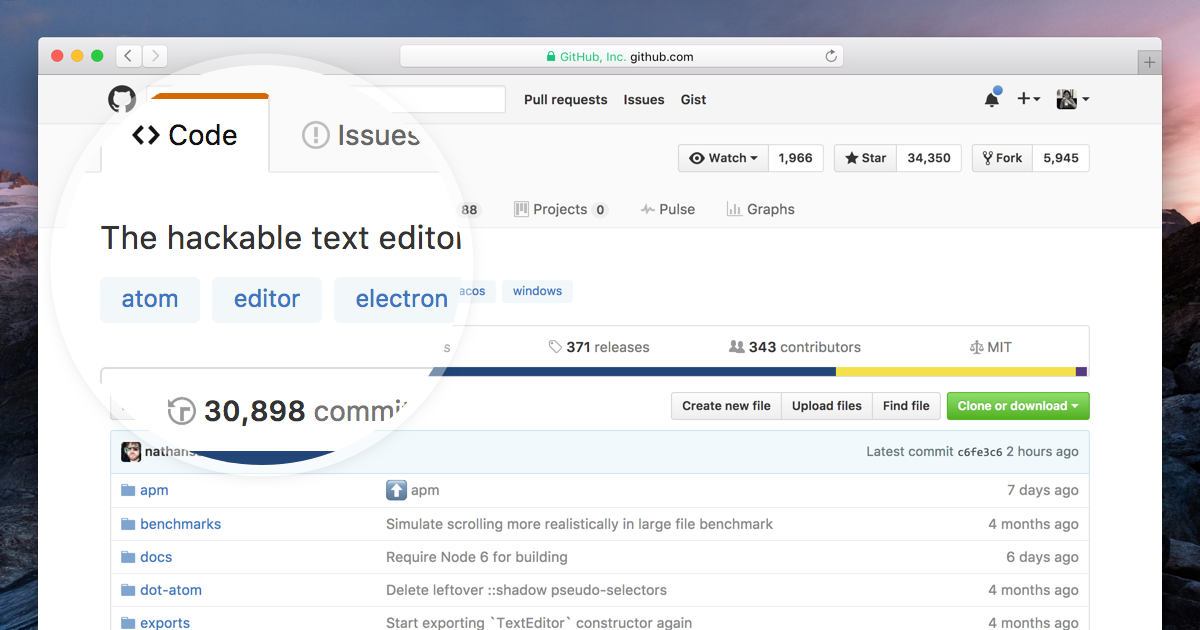GitHub Topics is a powerful feature that allows developers, researchers, and organizations to classify and explore repositories based on specific themes or categories. This functionality can help streamline project discovery, enhance collaboration, and showcase repositories to the right audience. In this article, we’ll dive into what GitHub Topics are, how to use them effectively, and the benefits they offer.
What Are GitHub Topics?
GitHub Topics are descriptive labels that can be added to a repository to provide context about its purpose, functionality, or technology. Topics help categorize projects so they can be more easily discovered by others searching for similar repositories. For example, repositories related to machine learning might use topics like machine-learning, data-science, or neural-networks.
Topics are displayed on the repository’s main page, just beneath the repository description. They can include anything from the programming language used (e.g., python, javascript) to the application domain (e.g., web-development, cryptocurrency).
How to Add Topics to a Repository
Adding topics to your GitHub repository is simple:
Navigate to your repository’s main page.
Click on the gear icon next to "About" on the right-hand side of the page.
In the "Topics" field, type the labels you want to add, separating each with a space.
Click "Save Changes" to apply the topics.
You can add up to 20 topics per repository. Choose topics that are specific and relevant to your project to maximize its visibility.
Why Use GitHub Topics?
GitHub Topics serve several key purposes:
Improved Discoverability: Projects with well-defined topics are easier for users to find when searching for repositories on GitHub or through search engines.
Community Building: Developers interested in a particular technology or domain can use topics to find and contribute to relevant repositories.
Showcasing Expertise: Adding topics to repositories helps demonstrate your expertise in certain areas, making your profile more appealing to potential collaborators or employers.
Trend Monitoring: By browsing trending topics, you can stay updated on emerging technologies and popular projects in your field.
Exploring Repositories by Topics
To find repositories using topics:
Go to GitHub Topics or search for a specific topic using the search bar.
Click on a topic of interest to see a list of repositories tagged with that topic.
Use filters (e.g., most stars, recently updated) to narrow down your search.
Browsing topics can be a great way to discover inspiring projects, learn new technologies, or find open-source initiatives to contribute to.
Topics Examples:
- private-instagram-viewer-re4
- free-private-instagram-viewer-re4
- view-private-instagram-re4
- view-instagram-stories-anonymously
- instagram-private-account-viewer-re4
- free-instagram-private-account-viewer-re4
- instagram-private-account-post
- 8-best-private-instagram-viewer-for-account
- view-private-ig-account
- instagram-private-account-viewer-online
- private-instagram-viewer-without-verification
- view-private-instagram-profiles-2025-re4
Best Practices for Using Topics
When adding topics to your repository, consider the following:
Be Specific: Use precise and descriptive topics that accurately reflect your project’s content and purpose.
Avoid Overloading: Stick to relevant topics rather than adding unrelated ones to attract more views.
Research Popular Topics: Look at similar repositories to identify commonly used topics in your area of interest.
Update Regularly: As your project evolves, review and update its topics to ensure they remain relevant.
Conclusion
GitHub Topics is an invaluable tool for organizing and discovering repositories. Whether you’re a developer looking to promote your work or a user searching for projects to contribute to, leveraging topics can enhance your experience on GitHub. By categorizing repositories effectively and exploring trending topics, you can unlock new opportunities for learning, collaboration, and innovation.